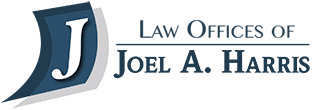Create Your Digital Inheritance Plan

With the rise of the digital age, the idea of having a digital inheritance plan in place has become more of a necessity than ever before. It’s not commonly thought about, but what happens to your Facebook account when you cannot manage it anymore? What about that obscure membership you joined so you could get 2 free movies a month in the movie theater? It may sound strange, but these online accounts are considered assets, and as such, you should have a plan in place for handling them when the time comes. We have created a quick cheat sheet to address how to handle setting up this kind of digital inheritance.
1) Make a List of Your Accounts, Logins, and Passwords – With Dates!
This sounds like a daunting task, but it should not be taken too lightly. Many of us have a massive amount of accounts. From email to social media to healthcare portals to software licenses the average person has about 90 online accounts! If you are an online shopper that number can increase by 10 times! Organizing them, recording all the passwords and usernames will take some time. However, if someone is going to take over managing them, they will need to know what they are managing and how to get into the account. Additionally, digital devices that have value should also be considered in the inventory. The computer you paid $3,000 for last year still has value, and you should take note of that device so your digital executor will know what you want to be done with it.
2) Make a Choice on What to do with your accounts and hardware
Once you have all of your accounts and devices organized with the logins, recovery questions, and phone numbers, you will need to make choices. What do you want to be done with your Amazon Prime account? Can it get passed on to your husband? What about your Spotify membership? Should it just be canceled? How about your Facebook account? You will also need to look up the contracts of some of the accounts since sometimes membership cannot be transferred, so that account will need to be closed. For devices with personal information (computers, tablets, etc.) you will want to decide if that information needs to be saved and what can be erased.
3) Appoint Someone You Trust
Again, this decision requires careful thought. If you have organized everything well, it should not be too difficult to hand over the information to your Executor or Trustee. This is often a trusted family member, friend or trust company. Your “digital executor” does not have to be the person named in your Will or Trust to handle all of your other assets. It can be someone specially designated to take care of the digital side of your estate. However, make sure that they are listed in your estate plan as your digital executor or trustee.
4) Store Your List of Organized Logins
Now that you have a list of all of your logins for every device and account that you own, you need to store it in a safe place. If this list falls into the wrong hands your accounts will be vulnerable. Additionally, you will need to keep this list someplace fairly accessible, so that you can update it as you gain new accounts, change passwords, etc. Some safe places include with your attorney, in a digital locker, or in a physically secure location (a file cabinet or lockbox).
What Should I Do Now?
Digital inheritance planning is difficult, and you may still have some remaining questions. The Law Offices of Joel A Harris are more than prepared to provide you with legal counsel pertaining to your planning, execution, or, and any other legal concerns or questions you may have. The Law Offices of Joel A Harris, located in Concord, Walnut Creek, and Antioch are available to help you to the best of their abilities. Joel Harris is an attorney with over 25 years of experience and is extremely familiar with this process. If you are not sure how to begin, or you just want some help navigating the legal side of your digital inheritance process, feel free to visit us online, in person or call us by phone at (925) 757-4605.
Sources
- https://en.wikipedia.org/wiki/Digital_inheritance
- https://www.sans.org/security-awareness-training/resources/digital-inheritance
- https://www.everplans.com/articles/digital-cheat-sheet-how-to-create-a-digital-estate-plan
- https://www.mondaq.com/uk/Family-and-Matrimonial/238876/Creating-A-Digital-Inheritance-For-Online-Assets-And-Personal-Data