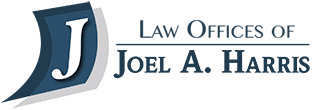Our Top 3 Cyber Security Do’s and Don’ts for The Elderly

The internet can be an amazing resource for anybody, but it can also pose threats that never even occur to people. Stealing and threats used to be physical things with physical repercussions. However now with the internet, that is not always the case. Things can be stolen from people without them noticing, without them ever seeing it, and without them ever reclaiming and finding it again. These threats are pertinent to everyone who uses the internet, but more and more, scammers and thieves are targeting the older crowd; those who did not grow up with the evolution of the internet, but rather are using it in their golden years, with less gumption for learning all the new bells and whistles! In some ways, seniors who use the internet are more at risk. In order to help protect our more senior clients, we have compiled a list of simple Do’s and Don’ts so they will have all the benefits of the internet, without being scammed. How many of these do you practice regularly?
Make Strong Passwords
Passwords are one of the common weak points for any digital user. Using the same password over and over makes logging into sites easier, since there is less to remember. However, that also makes the user more prone to being hacked successfully. If the passwords are all the same. Using different passwords can be stressful for users, but developing a system for organizing them, creating new ones, and a few general tips can make password-protected accounts just that much safer.
- Passwords should always have a mix of upper and lowercase letters.
- Passwords should always have at least one number.
- Passwords should have (if possible) a special symbol included.
Don’t Open Every Attachment Sent
A common pit fall for the more senior crowd are emails and their attachments. Opening every email that comes your inbox is a very unsafe habit, but more importantly, downloading anything that comes in any email is even more dangerous. If there is malware, a virus, or anything else embedded in the attachment, downloading it will put it directly in your harddrive. While it is not always possible to tell what will be spam, or an unwanted email, there are always a few tell-tale signs that should be remembered when opening emails.
- Does the email come from someone you know? If yes, does the previewed subject look like something they would normally send? If no, perhaps don’t open it and contact them and see if they sent something to you.
- Does the email ask for money? Even if it is from someone you know, asking for money over email and in general over the internet is a red flag to not proceed.
- Was the email sent to over 40 people? People who have their email accounts hacked will usually have the hacker use their saved contacts. Mass emails to everyone in their contact list is common, and even if you know the person, do not participate in whatever they are asking until you receive something from them that looks real. An example: I’m sorry everyone, I was hacked! Please disregard the last message I sent.
- Does the email contain the correct grammar and wording in your language? Even if this sounds stupid, hackers are not often from the same country or speak your language fluently. If the email is very confusing with garbled language, it might be a sign that the sender is not who you think it is.
Don’t Download if You Don’t Have To
Following point number two, you should not download anything unless you have to, and you are familiar with the product you are downloading. For example, oftentimes there are prompts to download “malware protection” or “computer declutter” devices. However, these are often malware software themselves. Your computer has come with software to protect that device from external damage. Often times, downloading different types of protection software that has not been specifically designed for your device can be more hurtful than helpful.
While these tips are nothing new, we hope that this shortlist will help enable seniors feel more secure when using the internet. The internet has become an integral part of daily life, and we see no reason why the older crowd should be nervous or hesitant to participate in using this tool. However, being careful is always a good thing, and we hope that these tips will allow you to feel at ease to join in on important conversations, stay in touch with family, and explore the world, one click at a time.
What Should I Do Now?
If you are planning to retire shortly or have yet to plan for retirement, The Law Offices of Joel A Harris, located in Concord, Walnut Creek, and Antioch are available to help you plan accordingly. Joel Harris is an attorney with over 25 years of experience and will take the time to help you plan for retirement, create a budget, document progress and provide useful reminders pertaining to your personal retirement plan. If you are not sure how to begin planning for retirement, feel free to visit us online, in person or by phone at (925) 757-4605. Our priority is your future success!
Sources
- https://www.mitchellandmitchell.com/blog/cyber-security-dos-and-donts.aspx
- https://www.protectseniorsonline.com/resources/cybersecurity-best-practices/
- https://resources.infosecinstitute.com/7-security-awareness-tips-for-senior-citizens/#gref
- https://www.caregiverstress.com/geriatric-professional-resources/share-clients/6-cyber-security-tips-for-older-adults-ca/
- https://medium.com/@reaganmail/elderly-cybersecurity-4-tips-for-seniors-to-stay-safe-online-7f43ae5b2e2c